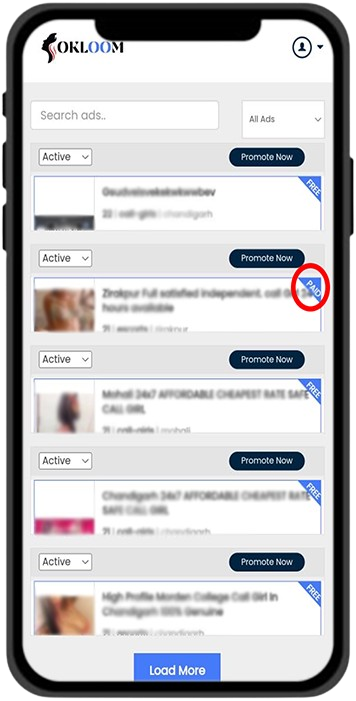Step 1
To register on Okloom, you can apply through Gmail with a username as per the given details. You will be confirmed with a password through a confirmation mail on your Gmail and you can confirm and create your profile from there:

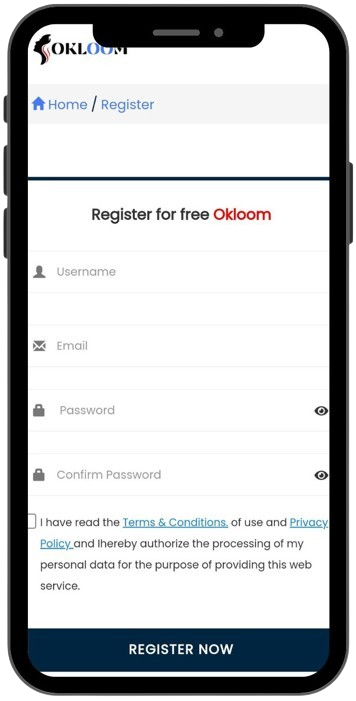
Step 2
Log in to Okloom using the username and password you have set.


Step 3
After logging in, you will be directed to your profile page where you will find options like your ads, wallet, etc. Apart from this, you can also change your password here.


Step 4
To submit your ads, you need to go to the dashboard where you can view your categories and proceed to post ads.


Step 5
To post free ads, you need to fill in the categories, locations, and titles of your ads with complete descriptions. Uploading images is very important to verify your ads and you can also add your contact number.
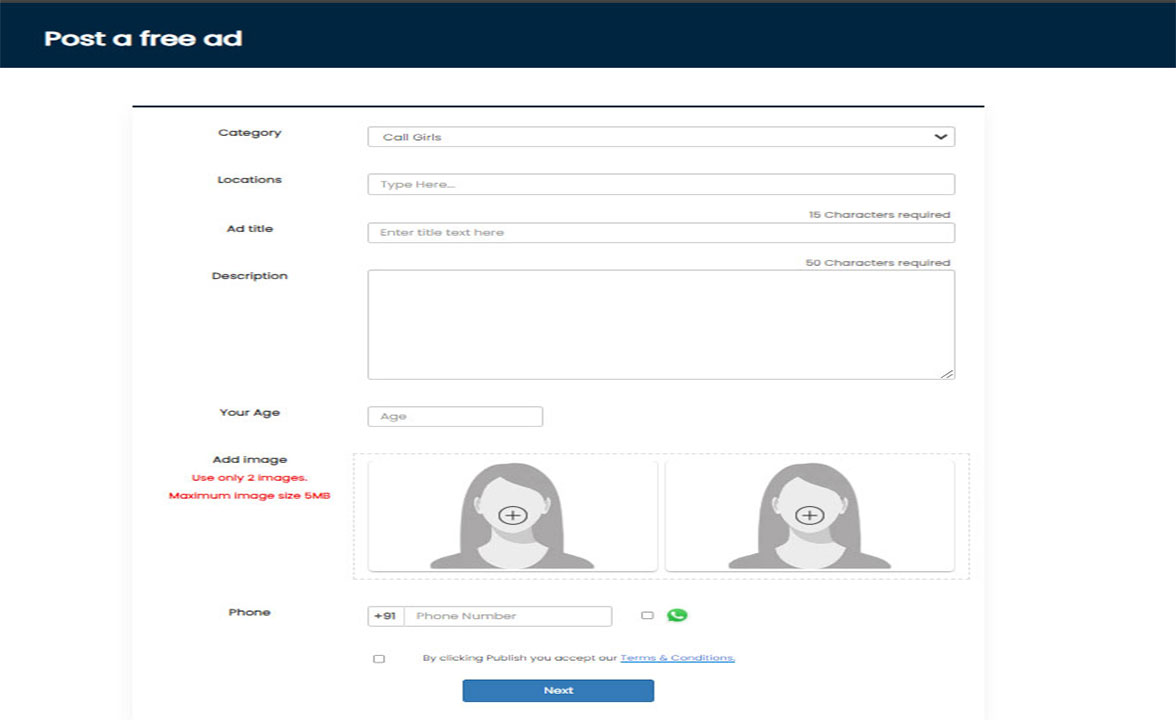

Step 6
Once you have completed your ads, it is time to decide on your packages and how you want to promote your ads.


Step 7
Select the packages you want for your ads and proceed with the next button.
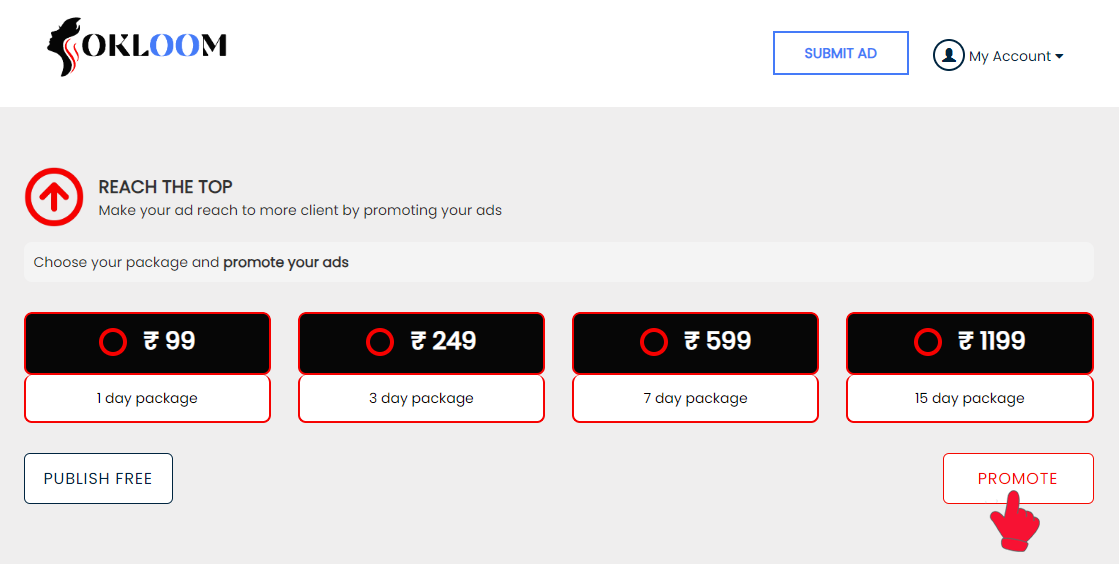

Step 8
: Once you fill in all these options, after paid your ads will be online as mentioned in the screenshot below.
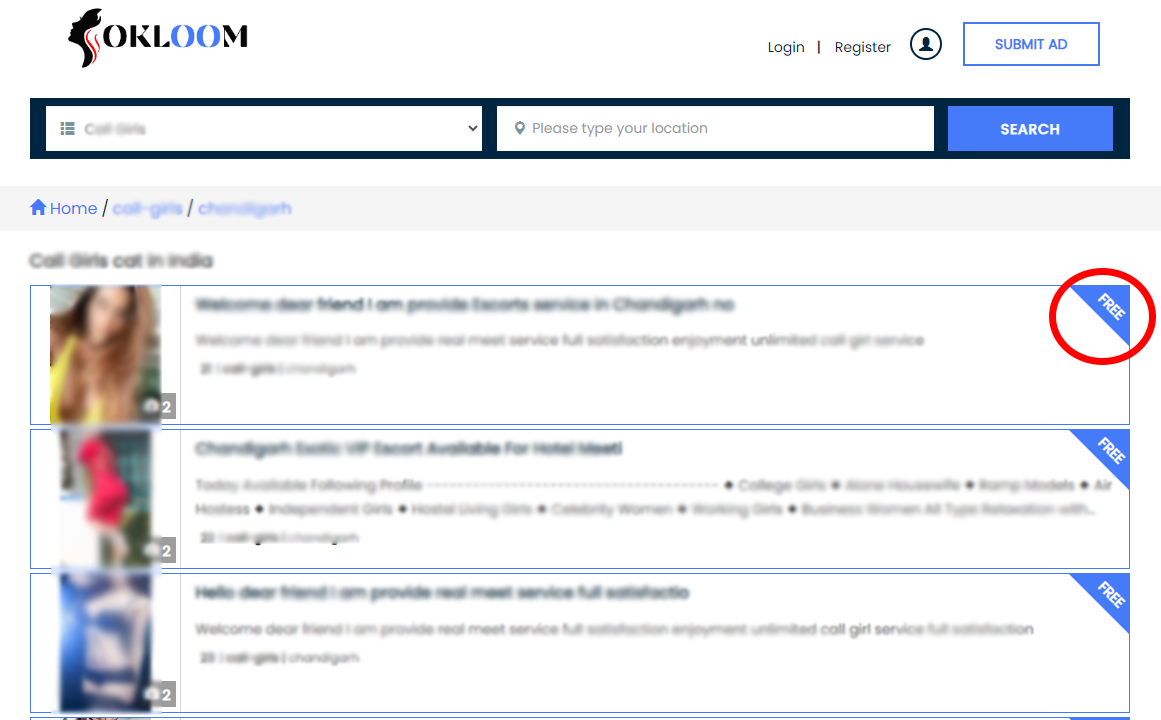

Step 9
After that, we will verify your given ads details and make them available online to everyone so that your ads will get maximum reach.